The Lesson
Here are some helpful tips to keep in mind while you are videotaping the actual lesson.
- Have your videographer tape the lesson in its entirety. If you do not have permission to show students' faces, most of the lesson will have to be shot from the back of the room.
- Shoot wide shots.
- Shoot some medium and close-up shots of instructor(s) (i.e., you).
- Shoot close-up (CU) and medium close-up (MCU) shots of individual students (not showing faces) engaged in lesson-related activities such as filling out worksheet(s), raising hands to answer questions, turning page in textbook, working on computer (e.g., hands on keyboard, CU of computer screen), and so on. These shots will help add interest to your video and provide more detail for the viewer.
- Shoot supporting shots (usually close-up) of materials used in lesson. Support shots are sometimes referred to as B-Roll, a term that goes back to the early days of video. These shots can include any props you used, handouts, textbook, reference materials, Web pages, graphics, posters, multimedia, or other shots that you feel are relevant to your lesson.
The De-Briefing Segment
The de-briefing segment is usually shot after the instruction in order to provide some additional background information for your viewers. It is set-up much like an interview you would see on the news.
- Set up the de-briefing segment in a quiet section of the LMC, classroom, office, or off-site location (if this is a lesson connected with a field trip, for instance). Look for a spot where the lighting can be optimal. Avoid shooting in front of windows where outside light will compromise the shot.
- Frame the shot as a CU or MCU looking slightly off camera as if responding to an interviewer sitting or standing next to the camera. You will find that you look much more relaxed, natural, and professional with this framing than if you were looking directly into the camera lens.
- Try and use a microphone if at all possible to improve audio quality. Make certain the microphone is positioned for good pick-up. Test the results before taping the de-briefing segment.
- If no microphone is available, have the camcorder positioned close enough to you for good pick-up. It is critical in this segment that the audio is clean. If someone is prompting you with questions you will answer during this segment, make sure to wait until they are finished asking the question before responding. It is nearly impossible to separate the audio if it overlaps with that of the person asking questions. It is not important to hear the questions, only your responses.
If you ever feel you get tongue-tied or "mess up," don't worry. Just pick-up from where you goofed. That's why we have the "editing" process. No one will will have to see your mistakes!
The following are the essential questions you should answer during the de-briefing. However, feel free to deviate from the questions outlined below or add additional questions/responses if there is anything you think is interesting or noteworthy.
- Describe your lesson plan including the instructional and information skills objectives?
- What motivational goal(s) did you address? [Include link to motivational goal]
- What motivational strategies did you use to achieve your goal(s)?
- How effective do you think they (strategies) were? (e.g., how did students respond?)
- Give us a brief play-by-play of your lesson describing each of the activities/procedures.
- If this was a collaborative effort, how effective was the collaboration? (explain how your worked together with your collaborator, how much planning, how curriculum integrated, etc.) If your collaborator is available to comment on this aspect, feel free to interview her/him as well for your video! In fact, this would add an excellent dimension, if at all possible.
- If this was not a collaborative effort, what personal philosophies do you have regarding the teaching of information literacy on the elementary or middle school level and its importance as an integral part of the curriculum?
- Is there anything interesting or important about this lesson that the questions above did not address? If so, feel free to discuss those elements in the debriefing segment.
 The most important thing to remember is to convey your enthusiasm to the viewers of your video. Maintain a conversational approach. Be positive, upbeat, and friendly. You have something valuable to share!
The most important thing to remember is to convey your enthusiasm to the viewers of your video. Maintain a conversational approach. Be positive, upbeat, and friendly. You have something valuable to share!
Time Permitting and Optional
Do you have another excellent strategy that you have used in a different information skills lesson in the past with success? If so, and you have the time and desire, reflect on it after you complete the debriefing for your lesson. It might be some time before you drag out that video camera again! What skill did it address? What content? And why did it work?
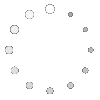
 The most important thing to remember is to convey your enthusiasm to the viewers of your video. Maintain a conversational approach. Be positive, upbeat, and friendly. You have something valuable to share!
The most important thing to remember is to convey your enthusiasm to the viewers of your video. Maintain a conversational approach. Be positive, upbeat, and friendly. You have something valuable to share!