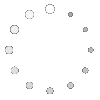 |
1. 1 computer per student, equipped with OPAC and NoodleTools © software.
2. LCD projector connected to Powerpoint presentation.
3. 6 non-fictions books for each group of 4 students.
4. 3 non-fiction books per student on their topic.
5. 1 non-fiction books containing a bibliography for every two students.
| The TL or teacher will . . . | The student will . . . |
Day 1
| - Using the LCD projector, the SLMS will conduct an OPAC search on the term “death penalty,” and will show students how to organize results by call number. - SLMS will review types of call numbers (Reference, Biography, Fiction, and Non-fiction), focusing on Dewey Decimal Call Numbers for non-fiction. ? SLMS will remind students that books on the same topic are grouped together for convenience. - Using examples on the board, SLMS will show students how to arrange a set of 4 call numbers in ascending Dewey order (using zero fillers). - SLMS will explain that books are arranged on the shelves left to right and top to bottom. - SLMS will circulate to assist with “book ordering” as needed, and review each group’s results. - SLMS will distribute the graphic organizers, and review the headings with students. SLMS will show students how to find the subject headings for each book in the OPAC. | - Prior to the class, each student will select a controversial social issue in which they are interested from the suggested list. (Students may change their topic later if they wish). - Following the SLMS presentation, each table of students (4 per table) will work as a group to arrange the 6 books on their table in ascending Dewey Decimal order. - Following the explanation of the graphic organizers, each student will logon to a computer, and open the OPAC. They will conduct a search on their pre-selected topic and record at least 3 potential sources on their graphic organizer, including subject terms. - Once students have completed the organizer, they will go to the shelves to pull the 3 resources. If a book is not on the shelf, they should write down the call numbers of the books on either side of the missing book, and select another book on their topic from the shelves. - Students will show their graphic organizer and books to the SLMS and/or CT. Students with extra time should select one book and read for an overview of the topic. |
Day 2
| - Before students arrive, SLMS will place a non-fiction book containing bibliographies. Each pair of students will share a book. - SLMS will initiate a discussion, asking students why they think authors include bibliographies. - SLMS writes answers on the whiteboard, soliciting feedback from each pair. If students don’t mention plagiarism, ask if they have heard that term, and define it with them. Continue discussion until at least these reasons have been mentioned: giving credit where credit is due, avoiding plagiarism, helping others find information on the same subject. - SLMS explains that the best way to avoid plagiarism and give credit where due is to be organized and collect the right information upfront. - Ask students what information appears to be required in a bibliography entry for a book. Write answers on board. List should contain the following elements: author, title, publishing city, publishing company and copyright. - SLMS explains that most of the information can be found on the title page of the book. Using LCD project, project an image of a title page and point out the author, title, publishing company and city. Explain that copyright information is usually located on the back of the title page. - Project a different title page on the screen and call on different pairs to locate the necessary pieces of information. - SLMS asks student pairs to locate title page in their book. - SLMS circulates to confirm that students have the title page, and asks different pairs to locate one of the elements of a citation. - SLMS passes out “Graphic Organizer: Print Source.” - SLMS circulates, checking completed organizers along the way. | - In pairs, students look at bibliographies found at the end of the book and contribute to discussion of the purpose of bibliographies. - Students identify reasons that authors create bibliographies.
- Students identify the information needed for a citation.
- Working in pairs, students locate bibliography information on class example. They then locate the title page in the books on their tables and respond to SLMS questions. - Each student completes the “Graphic Organizer: Print Source” for one of the books they located the previous day. Students with extra time continue to read for an overview of the topic. |
Day 3
| - SLMS returns “Graphic Organizer: Print Source” to the students and explains that students will learn to use a software tool (NoodleTools) to help them format the bibliography information on their graphic organizer. - Points out the example of the proper format at the top of the graphic organizer. SLMS demonstrates how to log on to NoodleTools and create an MLA starter list. - SLMS walks through the NoodleTools menu to reach the data entry screen. Noodletools. - SLMS circulates to answer questions as the students enter citation information. - SLMS reviews and provides individual written feedback on “Lists of Works Consulted.” | - Students log in to NoodleTools and create a personal ID using their school ID and password. - Students create an MLA Starter List with the title of their research topic. - Students follow SLMS steps to reach the data entry screen and enter data from graphic organizer into program to generate a citation. - Students then generate citations for the other 2 books they located on Day 1, and print out and turn in their (preliminary) List of Works Consulted. - Students continue to read for background information in their books. |