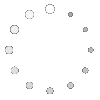Independent Research Project / PhotoStory 3 Digital Story
Students review the FINDS research method, use this method to research a topic of their choice, and create a PhotoStory 3 movie showing the information learned.
Direct Instruction:
- TL opens lesson by asking kids to review the FINDS process (Focus on the information needed, Investigate resources, Notes, Develop final product, and Score). See http://www.fldoe.org/bii/Library_Media/ for more details. Hand out and review Research Booklets. Discuss importance of having an appropriately focused topic and have students brainstorm two topics they would like to research, as well as 6-7 questions they would like to find the answers to. (Emphasize that questions should not be “yes or no” questions or very easily answered.)
Mid-way through the project, TL does a lesson on how to create a digital story using Photo Story 3. Students use blank colored slides instead of pictures and create their title page and their credits page.
(see http://www.windowsphotostory.com/Guides/TitleSlides/adding-a-tile-only-slide.aspx or http://www.jakesonline.org/blankslides.htm)
Modeling and Guided Practice:
- At 2nd meeting, hand out rubric (SM2) and go over thoroughly. As students finish coming up with topics and questions, meet with the student and teacher to discuss which topic the student will research. When a topic is picked, have students transfer questions into booklet and begin identifying resources.
Independent Practice:
- During the next several months, students work to answer their questions thoroughly. As they finish answering questions, students plan and write the script for their digital story, find pictures, and put the story together in PhotoStory 3. When it is complete, they export it as a .wmv file.
Sharing and Reflecting:
- When all are digital stories are finished, have a group sharing time.
- A self reflection or peer evaluation can be useful for student feedback.