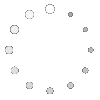Social Studies – Holidays (MLK Jr. Day), Rights, Responsibilities and Roles of Citizenship
The goal of this lesson plan is to research the life of Martin Luther King Jr. and to use PowerPoint to present knowledge gained. As a class, students will construct a KWL chart to establish prior knowledge. Then students will work in pairs to take notes from: book sources, visual media, and online databases. Students will also complete a Planning Worksheet and an Editing and Revising Checklist before producing a final PowerPoint presentation
Books, databases, video about Martin Luther King Jr. including:
Adler, David A. A Picture Book of Martin Luther King, Jr.
Bull, Angela. Free at Last: The Story of Martin Luther King, Jr.
Martin, Lee Anne. A March for Freedom.
Mattern, Joanne. Young Martin Luther King, Jr. “I Have a Dream.”
Rappaport, Doreen. Martin’s Big Words: The Life of Dr. Martin Luther King, Jr
Folder containing copyright free digital photos of MLK Jr. (from Library of Congress, Classroom Clipart, Clker.com, etc.)
8” x 11” white paper
Chart board paper and markers
SmartBoard or screen
PowerPoint (Scholastic Keys’ MaxShow)
Laptop computers
Day 1- Media Center (Launching)
Modeling and Guided Practice:
- Classroom teacher introduces MLK Jr. unit and explains that they will use a KWL chart to record what they already know, what they want to know, and what they have learned after the lesson about MLK Jr.
- Class works together to complete “K” and “W” portion of chart.
- TL introduces and reads a biography about MLK Jr.
- Classroom teacher returns class to KWL chart to complete “L” portion of chart.
Day 2 – Media Center (Note Taking)
Direct Instruction:
- Classroom teacher introduces note taking and talks about the importance of putting information into your own words.
- TL reads a different biography on MLK Jr.
Independent Practice:
- In pairs, students use Research Note Packet (SM1) to start recording notes based on the biographies and other resources)
Day 3 – Classroom
Direct Instruction
- TL introduces and shows video, explaining that students should be listening carefully for information they might add to their notes.
Days 4 & 5 Classroom and Media Center
Class is split in two; half goes to media center to use databases and half stay in classroom.
Modeling and Guided Practice
- TL will model how to locate information using databases in the media center.
- Classroom teacher reads Martin’s Big Words in the classroom.
Independent Practice
- Students use databases to locate information about MLK’s life.
- Students record important facts in Research Note Packet (SM1).
Day 6 – Classroom
Modeling and Guided Practice
- TL and classroom teacher engage in a conversation that highlights the difference between fact and opinion.
- Classroom teacher and TL model how students might organize the information they researched into a final PowerPoint presentation. Teachers should demonstrate how to import photos onto slides that are designed to use both text and illustrations.
- Classroom teacher uses a blank piece of paper, folds it into 4 sections and explains that each section will represent a slide in the presentation.
- TL models how to pick 4 of the 8 research topics from their research notes to include in their presentation. (e.g. Growing Up, Being a Leader, Interesting Quotes, His Death)
Independent Practice
- Students work in pairs to complete a plan for their presentation including 4 main topics of research. Use of a single piece of paper sectioned into 4 parts is helpful.
- Students label sections with a capitalized title.
- Students decide which 2 slides each student will be responsible for producing.
- Once a teacher has approved the students’ plan for the slideshow, students use laptops with PowerPoint or similar program to import 5 copyright free photos or clipart to be used for each of the 4 informational slides and a title slide. Teachers should monitor groups to approve imported pictures and help students to save projects w/ unique group name in appropriate location.
Day 7 – Classroom
Independent Practice
- Students use SM2 and Research Note Packet to plan specific text for each slide.
- Text for each of the 4 slides should be finalized.
- Both teachers monitor process and answer questions.
Day 8 – Media Center
Modeling and Guided Practice
- TL reminds class how to retrieve their saved PowerPoint presentations.
- TL demonstrates how to add text to the slides and gives limited instruction on how to edit font size, font type, and color. These editing features should be used after all text has been added to slides and extra time is available.
- Classroom teacher and TL remind students to save their work periodically.
Independent Practice
- Students work in pairs to add text to their slides according to their completed planning worksheets (SM2). Each student should take responsibility for typing and editing the 2 slides they have been assigned.
- As a final step, students complete an Editing/Revising Checklist (SM3) to insure they have checked their work.
Day 9 – Classroom (Using SmartBoard or screen)
Sharing and Reflecting
- Each group of 2 students will share their presentation with the class.
- Students will use a Listening Grid (SM4) to record information heard during their peers’ presentations.
- Presentations are showcased on classroom or library webpage.