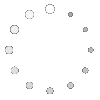 |
CREDITS
“Teachers Helpers: Critical Evaluation Information.” Kathy Schrock's Guide for Educators. 23 Nov. 2008. Discovery Education. <http://school.discoveryeducation.com/schrockguide/eval.html>
“Create a Rubric.” Rubistar, 2000. 4Teachers.org. 23 Nov. 2008. <http://www.sites4teachers.com/links/redirect.php?url=http://rubistar.4teachers.org/index.php>.
“500 Years of Male Self Portraits,” Phillip Scott Johnson http://www.youtube.com/watch?v=Y8U6jD6lKRs).
Direct instruction
Students will meet in the school library for class. They will be seated at tables arranged to view the overhead screen. Lights will be dimmed to dramatize a short multimedia presentation. The TL will show the short YouTube video, 500 Years of Male Self Portraits by Phillip Scott Johnson (http://www.youtube.com/watch?v=Y8U6jD6lKRs). TL will remind students of the culminating art activity (previously assigned and explained by Art teacher) and how it will be necessary to research and use visual images to complete the assignment. TL will initiate a brainstorming activity by asking students for suggestions for where to find artistic images and where they might go to research art topics.
TL will give a mini-lesson about visual images and where to find them, including in the 700s non-fiction section of the library, reference series, magazines, school databases, art search engines, and museum websites. The mini-lesson will cover the differences between .jpg and .gif files, tips for searching, using keywords, and creating proper citations for visual image materials.
Independent practice
TL will divide the class into groups of four and let a member from each group pick the name of an art resource from a hat. Students will work together in their groups with computers and/or books to explore resources for visual images and place their findings on poster paper. A study guide is available to aid students with exercise (SM1_SmartArt).
Sharing and reflecting
Student groups will present their findings to the rest of the class. Individual students will determine an information fact/visual image resource they consider most relevant and useful. They will add the resource to the class wiki (to be done outside of class as homework).
Direct instruction
TL will give a mini-lesson on wikis, focusing on how to access, add to, and use the class Visual Image Resource wiki.
Independent practice
Students will use computers to individually practice searching skills by taking the “Viz Quiz” (see SM2_SmartArt). TL will display questions on the overhead and allow students to search independently, writing their results down on paper.
Sharing and reflecting
TL will ask for students to volunteer answers. Students will be able to check their own answers for accuracy and the TL can assess student learning and understanding.
TL will summarize the lesson and remind students to refer to the class Visual Image Resources wiki as they research for their culminating art project. Time will be allowed for questions.