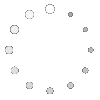 |
Introduction:
Art teacher will present the Famous Artist Research Project to students during art class. Students will look at the artworks of many famous artists and choose one to research further. During art classes, students will create a reproduction of one of the artist’s most famous works. During library classes, students will research their artists and create glogs (digital posters) about their lives and artwork.
Lessons 1 - 3
Direct Instruction:
· Students will receive their artist research packets (SM3_FamousArtists); TL and art teacher will go over the packets with the students, then show the students the recommended resources for the research: books in the library, subscription databases, and online biography websites pre-evaluated by TL.
· TL will explain the final project: glogs. Students will view a completed glog to get a better idea of the end product.
Independent practice:
· Students use recommended resources to complete their artist research packets.
Lessons 4 & 5
Direct Instruction:
· TL will show students how to login to edu.glogster.com. (Each student will have their own student account nickname and password.)
Modeling and guided practice:
· TL will demonstrate to students how to create a new glog: how to add text, images, and graphics.
· TL will demonstrate how to locate an image using Google Images, the artist’s name, and the name of the desired artwork, and how to upload the image to edu.glogster.com.
· TL will demonstrate how to create the works cited for the images used in the glogs.
Independent practice:
· Students choose a background for their glog that is complementary to the style of their chosen artist.
· Students include the information in their artist research packets in their glogs.
· Students search online for images of their artist’s works using Google Images, and upload the images to edu.glogster.com, which are then included in their glog.
· Students make sure to cite their sources – where their information and images came from.
· Students can add graphics to their glog to personalize it even more.
Lesson 6 & 7
Sharing and reflecting:
· Students present their completed glogs, along with their completed reproduction of a piece of artwork originally done by their artist (done in art class). Students watching presentations will be expected to take notes and provide feedback to each other.
· Students will be graded on their glogs, reproductions, and presentations based on the rubric (SM4_FamousArtists)