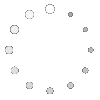 |
Non-fiction animal books
Encyclopedias
Class Wiki (set up by TL before teaching lessons)
Paper, pencils, markers
Computers for student use
Scanner
Process (and related AASL indicators):
TL and teacher will check to see that each student correctly fills out their worksheet packets and answers each question asked. (Indicator 1.1.4)
The TL and classroom teacher will ensure that each student has correctly set up an account on Wikispaces. (Indicator 1.1.1)
The TL and teacher will grade students based on pre-arranged rubric. (Indicator 3.1.4)
Preplanning:
Prior to introducing this activity, the TL and classroom teacher will have created a class wiki on wikispaces.com that has a page for each student.
Day 1:
Direct Instruction:
The TL introduces the project to students using checklist handout created and informs students that they will be experts on any animal they choose (so long as the animal is not extinct). The TL explains that each student will chose a different animal so that they can make their own, online encyclopedia that anyone can use to learn about the animals.
Modeling and Guided Practice:
The TL will remind students of where to find non-fiction books using the OPAC system. The TL will then show students how to find the index and use the information to determine if that book is a good resource to use for this project. The TL will use books on dinosaurs (since no one will be able to chose these as their animal) as examples to show students how to quickly see if the resource can answer our questions using the table of contents and the index.
Independent Practice:
Students will look to locate non-fiction books and encyclopedia entries on their specific animal. Students will then determine if the book can answer the questions they need to answer for the project. Students will write down the bibliographical information for at least 1 resource by the end of the period. Students should fill in any questions they may be able to answer, noting which resource they found the information in.
Day 2:
Modeling and Guided Practice:
The TL will refresh students’ memory by asking them to name the parts of the book that would be most helpful to them.
Independent Practice:
Students will continue to locate non-fiction books and encyclopedia entries on their specific animal. Students will then determine if the book can answer the questions they need to answer for the project. Students will write down the bibliographical information for all 3 resources by the end of the period. Students will continue to fill out their worksheets, answering as many questions as possible.
Day 3-5:
Modeling and Guided Practice:
The TL will reinforce students’ goals to finish finding the answers to their questions and encourage them to complete their worksheet.
Independent Practice: Students will continue to locate non-fiction books and encyclopedia entries on their specific animal. Students will then determine if the book can answer the questions they need to answer for the project. Students will continue to fill out their worksheets, answering as many questions as possible.
Day 6:
Direct Instruction:
The TL introduces the students to wikispaces using a smart board and projector, helps to guide each student through the process of creating a user name and password. The students will be able to use their school email addresses to create the user accounts. The TL will then show students how to edit pages and upload pictures.
Modeling and Guided Practice:
Students will use their school-issued email addresses to create user names and passwords with assistance from the TL and classroom teacher. They will then practice editing their page and uploading a sample picture.
Independent Practice:
Students will begin to edit their pages using their notes to synthesize their findings into a cohesive report.
Day 7-9:
Direct Instruction:
The TL will introduce the importance of citing sources.
Modeling and Guided Practice:
The TL will model how to cite sources using the bibliographical information the students collected. Both the TL and the classroom teacher will assist students in editing their wiki pages and citing sources.
Independent Practice:
Students will use their accounts to log in and fill in the required information on their animals, editing their individual pages. They will use their notes to write short paragraphs (3-4 sentences) about the animal and cite the resources they used to complete the assignment. When students have finished uploading their work to the wiki, they will be able to draw a picture of their animal, scan it into the computer, and upload it to their wiki page.
Day 10
Sharing and Reflecting:
When each student has completed their page, the TL and classroom teacher will show students the final project on the projector, sure to show each student’s page once. Students will read 3 other classmate’s pages and, in the “Student Comments” section, write down 2 facts about the animal that they did not previously know.