
Adding Media to Your BuILder
- You can easily add media to your buILder page by clicking on
 in the editor underneath the Italics button
in the editor underneath the Italics button
- When the box opens after you click
 select the correct type of file you have in the drop down menu, such as: Flash, Quicktime, Shockwave, windows Media, Real Media
select the correct type of file you have in the drop down menu, such as: Flash, Quicktime, Shockwave, windows Media, Real Media
- After you have selected the type of media, click on
 to browse for the file you wish to use
to browse for the file you wish to use
- When the correct file name appears, click
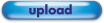
- The title of the file will appear in bottom half of the box beneath the allowed file types
- Double click on selected file
- A preview of the file will appear in the box
- Click Insert button to insert file onto page
- To edit the size of the picture, click on the picture, then click on the white boxes and drag the box until it is the size you want
