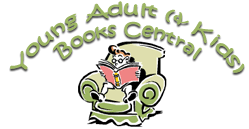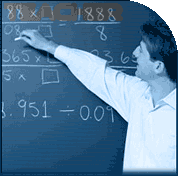
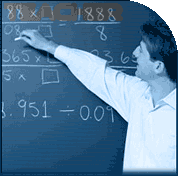
Follow these instructions to post your review to YA Books Central:
1. Go to YA Books Central
2. On the left-hand menu, click on "Submissions," and a menu will open up under "Submissions." Click on "Submit a review."
3. The first thing you need to do is see if your book is already listed on the web site. Read the paragraph titled "Book," then click on the little blue arrow next to "Select a book." Scroll down to see if the title of your book is listed. Remember, series are listed under the series title, not the title of the individual book. For example, all the Lemony Snickets books are listed under "A Series of Unfortunate Events." If they don't have your book click on the link for Add a Book, and follow the instructions to add your book.
4. Give your review a title. For example, "Walter Dean Myers is the best author ever."
5. Don't forget to give your book a rating, 1-5. 5 is the best.
6. You can put in your e-mail if you want to have a chance to receive free books, but you DON'T have to.
7. Type up your review in the box provided.
8. Click "Submit review"
* note: remember your review will be online for anyone to read. Make sure it's good! Don't be afraid to ask the teacher or librarian for help along the way.