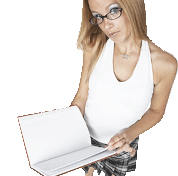Task 2
You will use the Periodical Locator to find an article that is not available full-text in Academic Search Premier, but is full-text in a different database.

- Open this result list from a search in Academic Search Premier.
- Look at #7 - "Internet-Delivered Targeted Group Intervention for Body Dissatisfaction and Disordered Eating in Adolescent Girls."
- Notice the message The RVCC Library does not have access to this article. Please click here to email the library an Interlibrary Loan Request. THIS IS NOT ALWAYS A TRUE STATEMENT!!
- Copy and paste the name of the periodical (in this case, a journal title) into the blank search box on the Periodical Locator screen.
- Check your results. Do the dates cover the date of the article from Academic Search Premier?
- If yes, click the link for the database that contains this periodical.
- You are now in a new database. Look for an option to "Search within this publication."
- Enter the title of the article (the first 5 words should be sufficient) and click Search.
- Look for the exact article in the search results. Click the link for "Full-text" under that article.
- Find the list of References for this article.
- Copy and paste the first citation in the References list into your worksheet.
If you were unable to complete this task and do not know why, go to Hints - Task 2 on the menu to see where you went wrong.