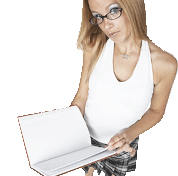Task 3
You will use the Periodical Locator to find the library's copy of an article that is cited in a Wikipedia entry.

- Open the Wikipedia entry for Feminism.
- In the Contents box, click the link for References.
- Look at #21, an article by Candace West and Don H. Zimmerman.
- In the search box for the Periodical Locator, copy and paste the title of the periodical (in this case, a journal) that this article is from.
- Does the database containing this journal cover the date of the article?
- If yes, click the link for the database. You are now in a new database.
- Look for a place to Search this Journal.
- Enter the title of the article.
- From the results, find the article that exactly matches the one from Wikipedia.
- Click the link that says PDF to view the full-text of the article.
- Find the References for the article. Copy and paste the first citation from the References list into your worksheet.
If you were unable to complete this task and do not know why, go to Hints - Task 3 on the menu to find out where you went wrong.