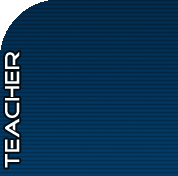Directions
It might be helpful if you print these directions out first. Please ask before you print.
Step 1
You will need an Animal Fact Sheet to write down all of the information you find out about your animal. The fact sheet also has a list of the type of information you need as well as a word splash of terms/facts that you might want to include. Go to the menu on the left and click on Animal Fact Sheet. Print it out. (Remember, always ask before you print)
Step 2
Go to the pre-selected websites by clicking on "Websites" in the menu bar on the left.
Step 3
Click on the first website listed, NationalGeographicKids.com. Click on your animal, click enter and then click Fun Facts (If your animal is not listed, go to the next website). Gather your information. When you're done, have fun and go to the video, or other links suggested.
Step 4
There are 3 other websites listed in the menu on the left: Learn Animals, Exzooberance, and African Wildlife. You must use at least 2 websites. The choice is yours, but remember to write down the websites you use because you're going to have to list them later.
Step 5
Now you'll need a great picture of your animal. Click here on Classroom Clip Art . It's a great site for students and teachers that allows you use their beautiful animal photographs. Once you find the picture you want, click on the save icon and save it to your desktop. (If you need help with this, please let your teacher know)
Step 6
Okay, now you should have your animal fact sheet filled out, a picture on the desktop, and an animal cracker in your mouth. (If you don't have a cracker, tell your teacher you're up to step 6). Open up a blank document in Microsoft Word. Make sure it's in landscape page set-up and has 2 columns. Paste your picture in the first column. Once that's done, type your information in the second column.
Step 7
Now you're almost finished. We'd like to know where you got your information from. At the bottom of the information sheet, type in the URL (website address) for each website. Please go to the menu on the left and click on Resources. It will take you to a page to explain this last step of your research.
Step 8
Have your teacher check and edit your research and have another animal cracker. You're ready to present your research to your teammates! When everyone has presented their research papers, you can all buddy up again to play........."Guess Who Animal Cracker Syle" Enjoy!